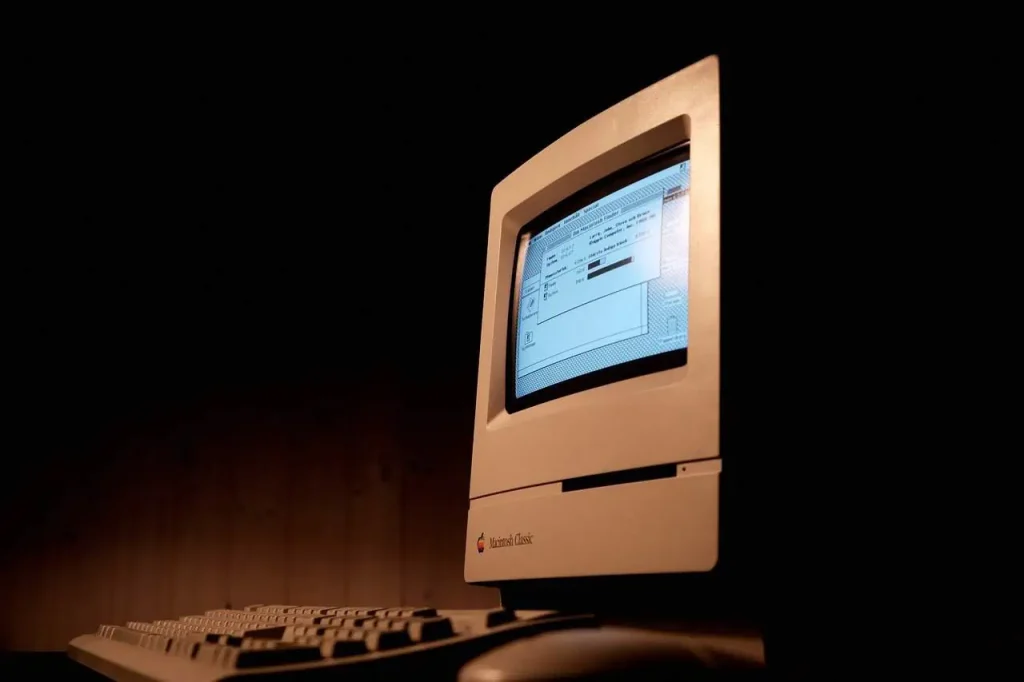Introduction
Technology is continuously upgrading and so AlmaLinux 8 is now becoming obsolete. There is active need of upgrading it to the latest release of AlmaLinux 9. It is very essential for users to stay up-to-date with the latest versions to ensure optimal performance, security, reliability and stability. We will guide how to upgrade from AlmaLinux 8 to 9. As you proceed for upgrade from AlmaLinux 8 to AlmaLinux 9, there is a strong need to prepare your system before upgrade.
Preparation
Before upgrading from Almalinux 8 to Almalinux 9, it is important that you prepare for the upgrade to avoid any possible losses.
- Backup your data: Take a complete system backup by any means you favour to restore your data in case of any failure during the upgrade process.
- Check system requirements: Before you start an upgrade, check carefully the minimum and suggested system requirements for the newer version and ensure your system is sufficient to support the new release. Normally, if your system is at least dual core with 2GB RAM and 20GB free storage, then you are good to go for the upgrade.
Upgrade Process
Once you have completed the preparation, you can proceed with the upgrade process.
- Connect to your system via SSH from your PC with the following command.
ssh root@your_ip_address- Enter the password for the root user and enter.
- Now, upgrade the AlmaLinux 8 release.
dnf upgrade almalinux-release- Install the vdo packages to avoid preupgrade check issues.
dnf install vdo- Now, it is required to fully upgrade the system before proceeding for next steps.
sudo yum update -y- Allow the system to update and then reboot.
sudo reboot- Now, we will take the help of the Elevate Project to upgrade AlmaLinux 8 to AlmaLinux 9
sudo yum install -y http://repo.almalinux.org/elevate/elevate-release-latest-el$(rpm --eval %rhel).noarch.rpm- Install the leapp packages and migration data for AlmalInux 9
sudo yum install -y leapp-upgrade leapp-data-almalinux- Now, start the preupgrade check and wait for the result.
sudo leapp preupgrade
- A report will be generated at the end of preupgrade with a list of possible issues and suggestion. Check that report and analyze if you need to follow any suggestion. In most cases, you can ignore these and proceed. Use the below command to view the report.
cat /var/log/leapp/leapp-report.txt- Start the upgrade to AlmaLinux 9
sudo leapp upgrade- In the process of upgrade, you will be prompted to reboot the system to proceed further with the upgrade. Reboot the system and wait while the system finishes the upgrade. You can check the upgrade status in console or the connected display.
sudo reboot- Once, the system is restarted, your upgrade would be most probably finished without any errors. Check for the current AlmaLinux release with the below command and verify if the AlmaLinux 8 is succesfully upgraded to AlmaLinux 9.
cat /etc/redhat-release- You can verify further with the command below.
cat /etc/os-release- You can check for the upgrade log as well.
cat /var/log/leapp/leapp-upgrade.log- A report is also generated by the system. Check the upgrade report with the below command.
cat /var/log/leapp/leapp-report.txtConclusion
Once the upgrade from Almalinux 8 to AlmaLinux 9 is successfully completed, it is advised to upgrade other third-party packages and software running on your AlmaLinux 8 to avoid any potential error as during the upgrade, there are chances that some packages are left to upgrade manually or broken. Moreover, third party or unsigned packages may need to be upgraded to meet the requirements with the new AlmaLinux 9 to ensure optimal performance, security and stability. There are chances that some third party packages, server, or software may stop functioning post upgrade that might restore as you upgrade them individually.